Creating a tax covenant using FastDraft
Practical Law UK Legal Update 2-518-0759 (Approx. 3 pages)
Creating a tax covenant using FastDraft
by PLC Tax
| Published on 06 Mar 2012 • United Kingdom |
It is now possible to reduce the time spent creating the first draft of a tax covenant by using FastDraft, an automated PLC tool that is available for more than 150 documents.
Speedread
Did you know that you can now create the first draft of a tax covenant using FastDraft, PLC's automated tool that significantly reduces the time spent amending a precedent to match your deal? It's quick and easy to use and is all part of your subscription. This update gives details of how to get started.
For many years, corporate lawyers have been able to create, among other things, PLC share purchase agreements (SPA) using FastDraft, an automated tool that considerably reduces the time needed to produce the first draft of a document. Now, this tool is also available for tax lawyers who wish to use the PLC standard tax covenant to slot into agreements for which they are using their firm's (or another firm's) corporate precedent SPA documents:
- Click on this link, or access FastDraft from the PLC home page by selecting Practical Law tools on the lefthand side and selecting the FastDraft tab.
- If you are logged in to the PLC website using your personal login, you do not need any further registration. If, on the other hand, your firm has a collective login, you will first need to complete the form headed "Try out PLC FastDraft now?".
- You will find the standalone tax covenant listed under the "corporate" heading, by clicking on "see more" and scrolling down to "standalone tax covenant". You will be offered the options of Tax covenant: corporate seller version or Tax covenant: individual seller version. Select either (although the questions will appear on the screen under the heading of the version you have chosen, it is a single set of questions), press the FastDraft "Go" button and you're off!
- On the screen you will see a set of questions, the answers to which will determine such matters as whether the covenant refers to "the company" "the company and the subsidiary" or "the company or any of the subsidiaries" throughout, whether the covenant is given by reference to the last statutory accounts or to completion accounts, which party is responsible for any outstanding pre-completion tax returns and various other matters.
- Be guided by the commentary to the questions. There is no need to complete full details of parties as these will not be used in the drafting of the covenant. If there are questions to which you do not know the answer immediately, don't worry as the draft document can be edited further on screen. Once you have selected "view draft" just click on any of the square brackets to revise your answer to a question and the relevant changes will be made throughout the document.
- You can save your draft on line and go back to it at any time. No one but you will be able to access it. To return to a document that you have saved, just follow the link from the PLC home page to Practical Law tools, select FastDraft and then login.
- When you are satisfied with the draft, you can export it to Word and save it within your document management system.